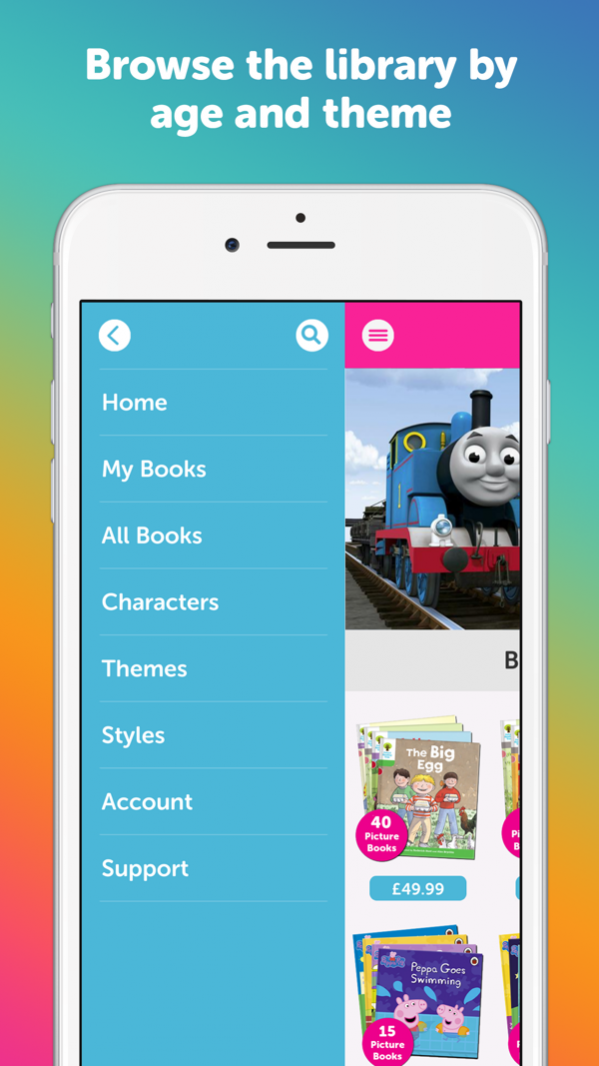Me Books 3.1.1
Continue to app
Free Version
Publisher Description
GET STARTED RIGHT AWAY WITH 5 FREE BOOKS!
All your favourite books, comics and bedtime stories for kids in one award-winning app. Me Books is the ultimate digital reading experience designed to encourage and nurture a love of reading and is ENJOYED BY MILLIONS of families, schools and libraries all over the world.
READ-ALONG AUDIO is provided exclusively for Me Books by the likes of BENEDICT CUMBERBATCH, Sir David Jason, Rik Mayall, Adam Buxton and many more! You can even add your own narration and sound effects to create a truly personal library that you can take with you wherever you go. Choose from hundreds of popular books and comics hand-picked for children enjoying stories and nursery rhymes for the first time, playing with phonics or growing into fully fledged independent readers.
+ Choose from hundreds of popular books and comics
+ Record your own narration and sounds to create a truly personal library
+ Named one of the 12 best apps of the year by the Guardian
+ Recommended by the National Literacy Trust in the UK
Here's just a taste of the wonderful characters and stories in our shop:
Peppa Pig, Dora the Explorer, Thomas the Tank Engine, Peter Rabbit, Charlie & Lola, Teenage Mutant Ninja Turtles (TMNT), Ladybird Classics, Elmer, Famous Five, Holly Webb, Biff, Chip & Kipper, Hugless Douglas, Winnie the Pooh, The Beano, Dennis the Menace, Bedtime Stories, The Oxford Reading Tree, Dirty Bertie and many, many more…
Jun 14, 2017
Version 3.1.1
This app has been updated by Apple to display the Apple Watch app icon.
Some minor bug fixes to the My Books screen.
About Me Books
Me Books is a free app for iOS published in the Reference Tools list of apps, part of Education.
The company that develops Me Books is Me Books. The latest version released by its developer is 3.1.1.
To install Me Books on your iOS device, just click the green Continue To App button above to start the installation process. The app is listed on our website since 2017-06-14 and was downloaded 4 times. We have already checked if the download link is safe, however for your own protection we recommend that you scan the downloaded app with your antivirus. Your antivirus may detect the Me Books as malware if the download link is broken.
How to install Me Books on your iOS device:
- Click on the Continue To App button on our website. This will redirect you to the App Store.
- Once the Me Books is shown in the iTunes listing of your iOS device, you can start its download and installation. Tap on the GET button to the right of the app to start downloading it.
- If you are not logged-in the iOS appstore app, you'll be prompted for your your Apple ID and/or password.
- After Me Books is downloaded, you'll see an INSTALL button to the right. Tap on it to start the actual installation of the iOS app.
- Once installation is finished you can tap on the OPEN button to start it. Its icon will also be added to your device home screen.